Tuxedo and Arch

From macOS to Arch Linux: Embracing Freedom on a Tuxedo Laptop#
For years, I lived in Apple’s walled garden, wielding a MacBook with macOS like a good digital citizen. It was elegant, polished, and maddeningly limiting. Over time, my frustrations grew louder than the chime on startup. I didn’t want a machine that worked despite me; I wanted one that worked with me. Enter the Tuxedo laptop and Arch Linux—a duo that let me reclaim control over my workflow, align with my love for Suckless software, and embrace a keyboard-driven existence.
Why I Left macOS#
At first glance, macOS seems like the perfect operating system for someone who appreciates minimalism and efficiency. It’s polished to a mirror shine, but that’s the problem: it’s a mirror you can’t scratch.
Here’s what drove me away:#
- The Mouse-First Mentality: macOS loves its trackpads, gestures, and a UX that screams “click here.” For someone like me—who thrives in a keyboard-driven workflow—this was friction I didn’t need.
- Locked-In Ecosystem: macOS doesn’t just assume control; it demands it. Apps behave how Apple wants, not how I want.
- Heavyweight Software: Every macOS update seemed to bring more bloat. I didn’t want animations and notifications; I wanted lean, efficient performance.
I needed an operating system that let me strip away the unnecessary, tailor the essential, and move at the speed of thought.
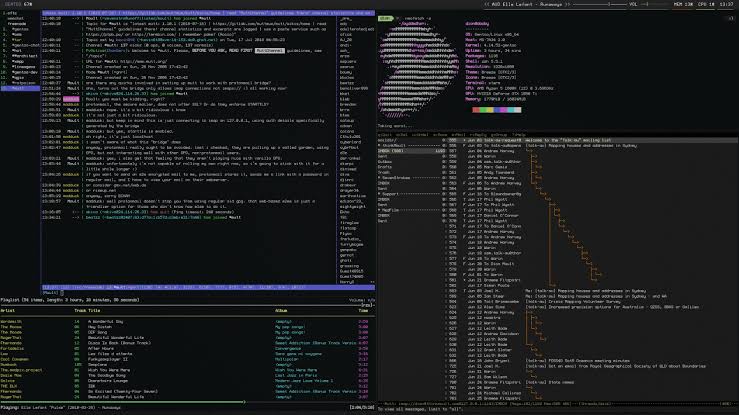 #
#
Why Arch and Why Tuxedo?#
I’ve been an Arch Linux user for years, so the operating system choice was a no-brainer. It’s fast, endlessly customizable, and stays out of your way. What changed was my hardware.
The Tuxedo Laptop caught my attention for its focus on Linux-first hardware. No more battling EFI issues or wondering if my Wi-Fi card would cooperate. With the Tuxedo, I could focus on what mattered: building my ideal computing environment.
What I Value in a Machine#
- Linux at Its Core: No surprises here. The hardware is designed to play nice with Linux, making setup and long-term maintenance effortless.
- Lightweight Hardware, Heavyweight Power: Whether coding, gaming, or configuring yet another dotfile, the Tuxedo InfinityBook strikes the perfect balance.
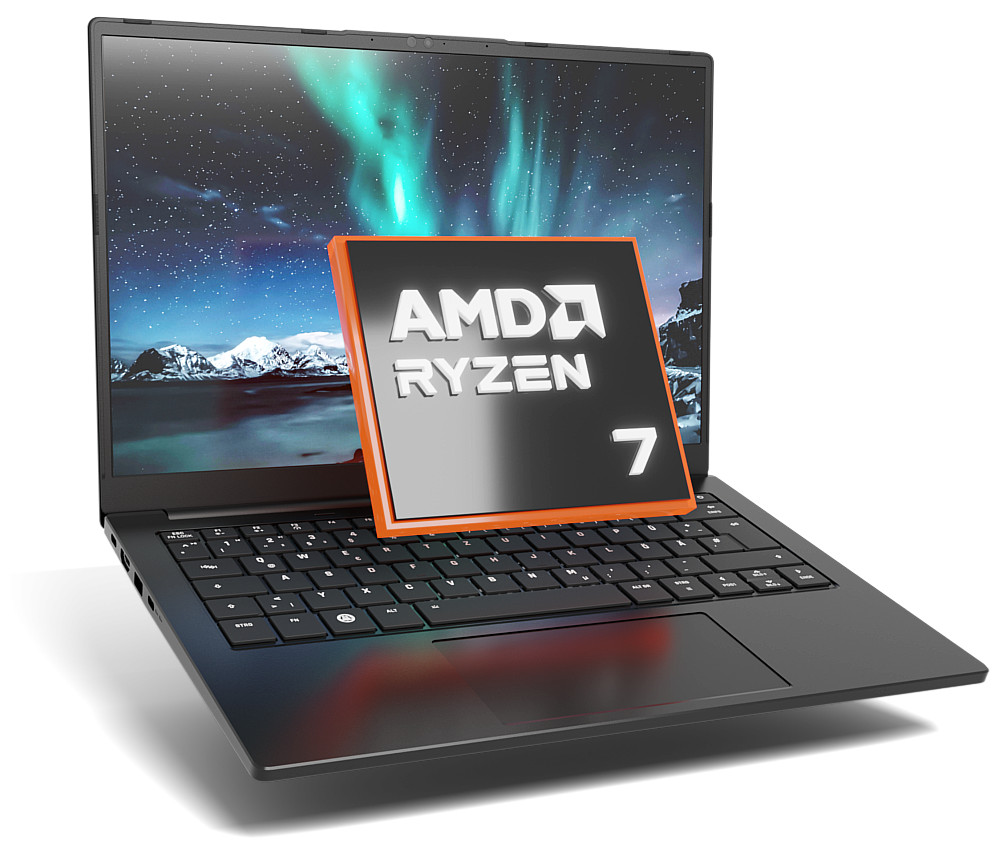 #
#
Why Tiling Window Managers?#
If there’s a polar opposite to macOS’s glossy, window-dragging interface, it’s a tiling window manager. I’ve always been drawn to the simplicity and efficiency of tools like dwm and bspwm. Why? Because they do exactly what I want and nothing more.
The Tiling Philosophy#
A tiling window manager is a statement: My workflow isn’t an afterthought. It’s the foundation. Everything is organized, spatially consistent, and instantly accessible. With a few keystrokes, I can summon, move, or close windows without ever reaching for the mouse.
It’s not just about speed; it’s about autonomy. In the tiling world, you decide the layout. Contrast this with macOS’s love affair with floating windows, where apps constantly demand to be resized and repositioned.
 #
#
Suckless Software and Minimalism#
For someone like me—who loves Suckless software—the shift away from macOS felt inevitable. Tools like dwm, st, and dmenu embody everything I want in software:
- Minimalist Code: If you can’t read and understand the source, is it even yours? Suckless software is lean, hackable, and designed to be configured at the source level.
- Keyboard-Driven Workflows: Everything is a keystroke away. The mouse? It’s just another dust collector on my desk.
- Philosophical Alignment: These tools don’t try to be everything for everyone. They do one thing exceptionally well, and they let you handle the rest.
Moving to a Tuxedo laptop running Arch allowed me to double down on these principles. My setup is now a reflection of me, not the whims of a corporation.
Living the Dream: My Keyboard-Centric Workflow#
Switching to a Tuxedo laptop running Arch wasn’t just a hardware upgrade; it was a lifestyle upgrade. Every piece of my workflow is optimized for efficiency:
- Neovim for Coding: With Lua configurations and plugins tailored to my needs, Neovim is the ultimate development environment.
- dwm for Window Management: No unnecessary UI elements, no wasted pixels—just pure productivity.
- Custom Keybindings: Everything from launching applications to controlling media happens via the keyboard.
- Self-Hosted Tools: From running containers to managing Kubernetes clusters, my Tuxedo laptop is the command center for all my projects.
This setup makes macOS feel like a toy in comparison. It’s not just faster; it’s smarter. It works how I think, not how a UX designer thinks I should.
 #
#
Final Thoughts#
Switching from macOS to Arch Linux on a Tuxedo laptop wasn’t just a change in operating systems. It was a declaration of independence. I left behind the polish of macOS for the raw, unfiltered power of Linux—a decision that aligns with my values of simplicity, freedom, and customization.
If you’re tired of being told how to work and ready to build a system that works for you, stop hesitating. Make the leap. Arch Linux and tiling window managers will change the way you think about computing.