Rubrik PowerShell API Connection
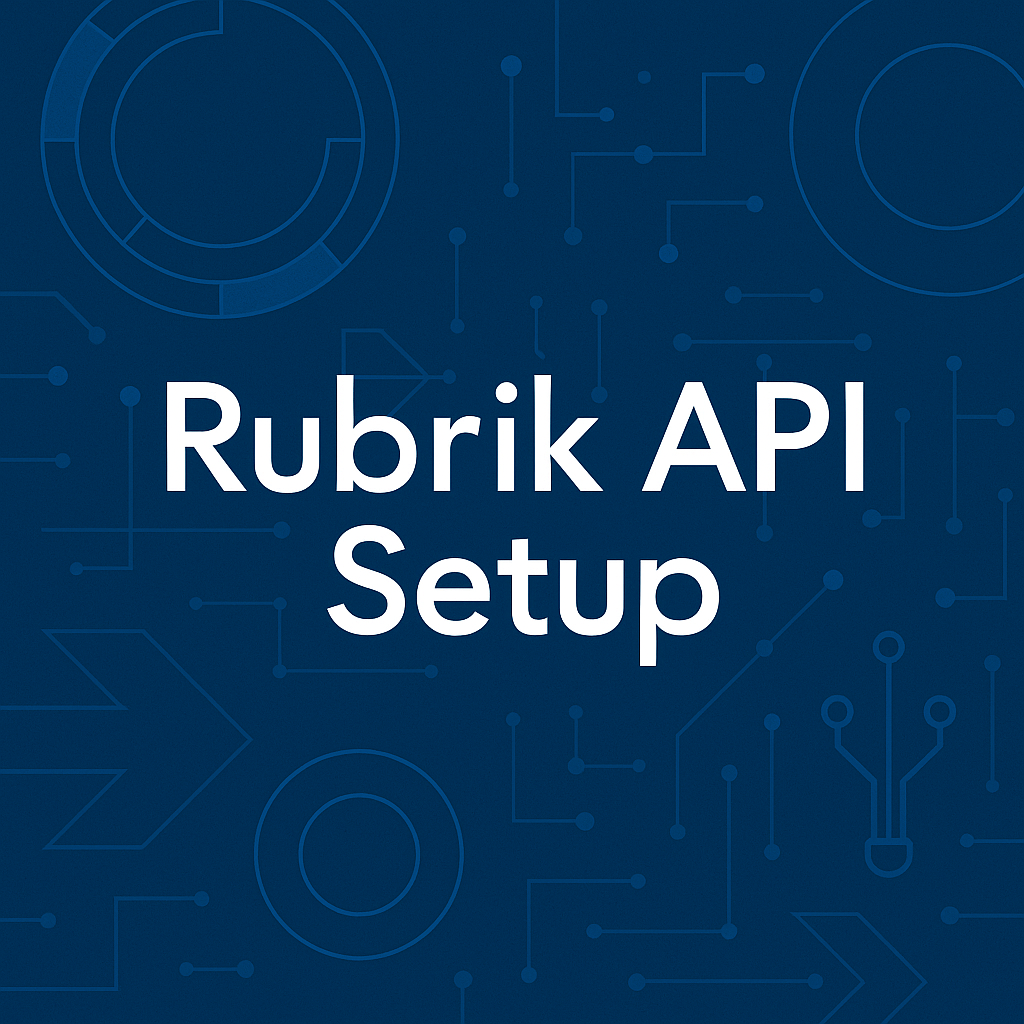
Rubrik’s powerful APIs unlock immense automation and integration possibilities.
Goal of this guide#
- Connect securely to a Rubrik Security Cloud (RSC) environment using PowerShell.
What is an API (and PowerShell Cmdlets)?#
At its core, an API (Application Programming Interface) is like a menu in a restaurant. It defines a set of rules and protocols for how different software applications can communicate with each other.
PowerShell Cmdlets are like simplified order slips. The RubrikSecurityCloud PowerShell module provides these cmdlets, abstracting away much of the API complexity.
Installing the powershell module#
Install-Module -Name RubrikSecurityCloud -Force
Import-Module -Name RubrikSecurityCloud
Get-Module -ListAvailable -Name RubrikSecurityCloud
Get-Command -Module RubrikSecurityCloud
3. Establishing a Secure Connection to Rubrik Security Cloud (RSC)#
a. Create a Service Account in RSC#
- Go to Settings → Users & Access → Service Accounts
- Click ADD SERVICE ACCOUNT
- Name it and assign the Administrator role
- Click DOWNLOAD AS JSON
b. Encrypt Your Service Account File#
Set-RscServiceAccountFile -InputFilePath C:\Users\Administrator\Downloads\power_shell_lab_account.json `
-OutputFilePath C:\Users\Administrator\Documents\rsc_encrypted_account.bin
c. Connect to RSC#
Connect-Rsc -ServiceAccountFile C:\Users\Administrator\Documents\rsc_encrypted_account.bin
d. Verify Your Connection#
Get-RscCluster
This setup confirms your secure connection and enables API-powered PowerShell workflows for Rubrik.