How to set up Docker Desktop’s MCP Toolkit on Linux and connect your Obsidian vault to Claude Code — giving your AI assistant direct access to read, write, and search your notes.
Backing Up Self-Hosted Docker Services with Restic
Backing Up Self-Hosted Docker Services with Restic Self-hosting is great until you lose everything. A dead SD card, a botched upgrade, or a misconfigured volume mount can wipe out months of data in seconds. If you’re running services like Nextcloud, Immich, or Linkding on a Raspberry Pi or home server, you need a backup strategy that actually works.
I use Restic with a Hetzner Storage Box. Here’s how I set it up.
Saving Bookmarks with a Single Keystroke: Self-Hosting Linkding on a Raspberry Pi
Browser bookmarks are a mess. They’re locked into whichever browser you’re using, synced to Google or Mozilla’s servers, and scattered across devices with no unified way to search them. As part of my ongoing project to move away from Big Tech services and toward self-hosted alternatives, I set up Linkding — a minimal, fast bookmark manager — and wired it up to save URLs with a single keyboard shortcut.
Here’s how I did it.
Cachyos Ultimate Gaming Distribution
CachyOS: The Ultimate Gaming Distribution for Arch Enthusiasts and Beyond In the ever-evolving landscape of Linux distributions, one name has been making waves in the gaming community: CachyOS. This Arch-based powerhouse has rapidly climbed the ranks to become a top choice for Linux gamers, offering a perfect blend of cutting-edge performance, user-friendliness, and gaming optimization. Whether you’re looking to maximize your desktop gaming experience, transform your Steam Deck, or dive into wireless VR gaming, CachyOS delivers on all fronts.
From Terminal to Web: Transforming Vimwiki into Beautiful Documentation with MkDocs
How to transform your Vimwiki markdown files into a beautiful, searchable documentation website while preserving your terminal-based workflow.
Rubrik PowerShell API Connection
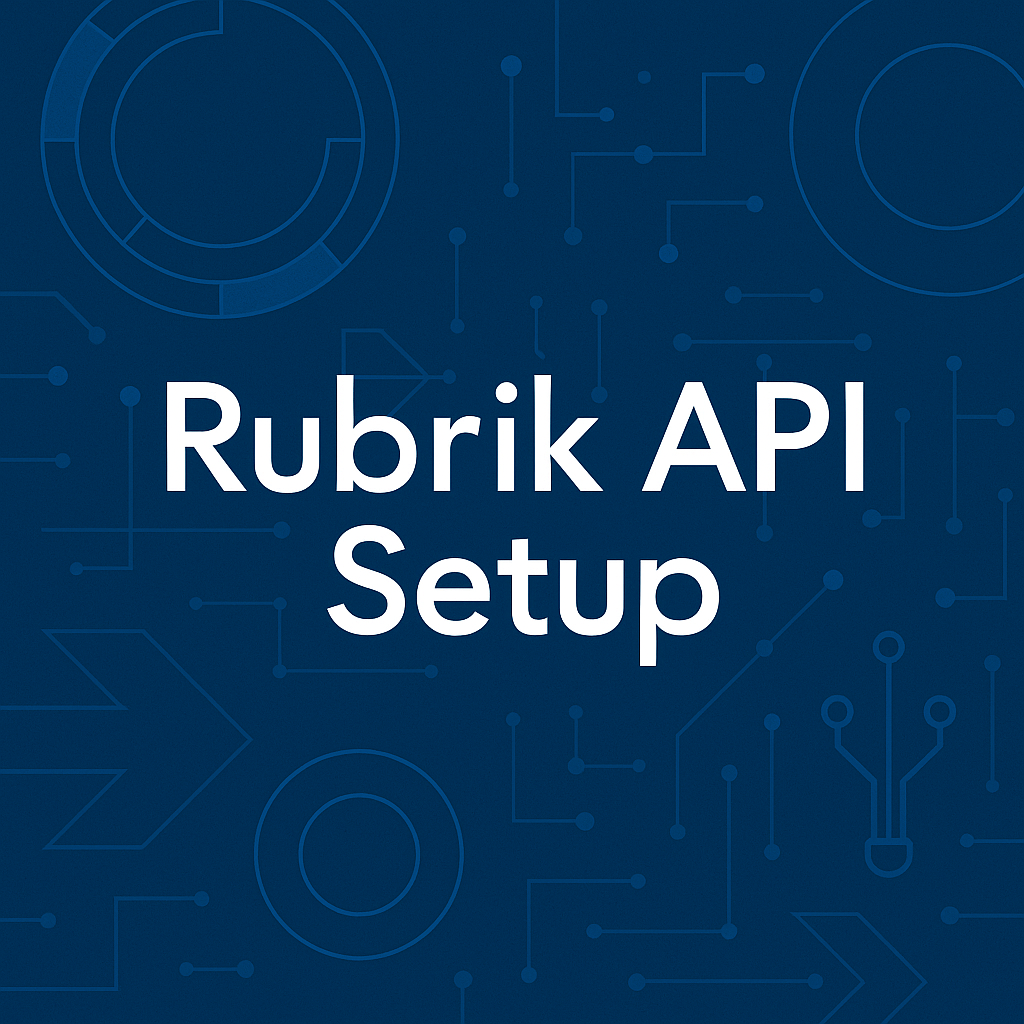
Connect securely to a Rubrik Security Cloud (RSC) environment using PowerShell.
Hardening and Mfa on Linux
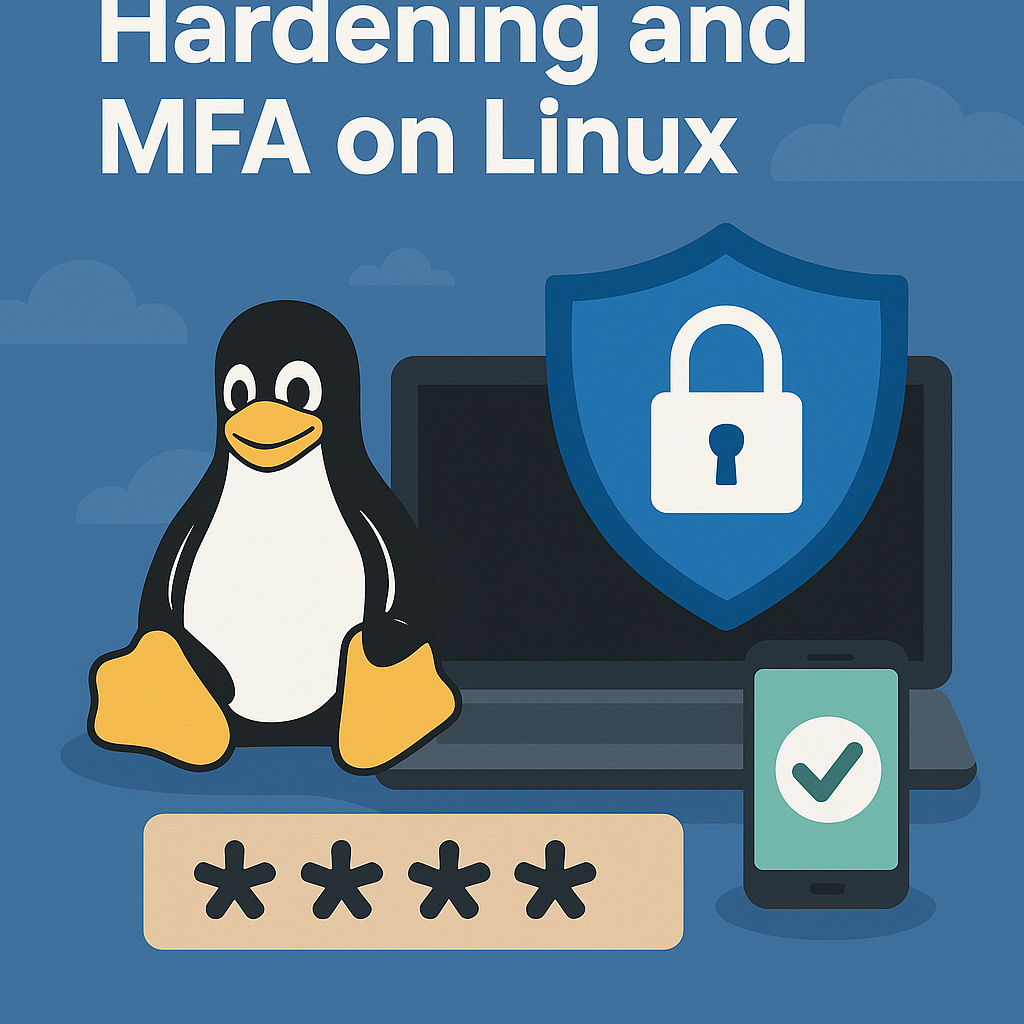
Hardening Linux and Setup 2FA
Awesome Tools for Cli
The command line is where the real power lies. Whether you’re managing servers, editing config files, or automating workflows, having the right tools at your fingertips can seriously boost your productivity.
Let’s kick things off with one of my favorite productivity boosters for the terminal:
🧠 navi: Interactive Cheatsheets at Your Fingertips 📎 GitHub repo
navi is an interactive command-line cheatsheet tool that lets you browse, search, and run pre-defined commands — right from the terminal.
Unclutter on wayland
Unclutter works for X11, for wayland you need to do it another way.
Asciiqarium - How To

How to install Asciiquarium on Arch Linux. The last screensaver you will need…